Finding messages with HTTP Analyzer
I got catch by surprise a few times, trying to capture SOAP messages with JDeveloper's integrated HTTP Analyzer and figured out it's worth sharing with others. Here it is.
When using JDeveloper's HTTP Analyzer to capture messages exchanges, I sometime get the wrong proxy setting, forget about it, fix it and try to run, run and run without to see any message captured. In reallity, messages are captured but are not displayed when you keep the focus on the Data pane.
Remember to watch the next/previous message buttons in the toolbar. If they are blue (not disabled), you have message captured, as shown in Figure 2. Just click on the button to display one of the messages. You can also switch back to the history pane, as shown in Figure 3.
Here are the screens, with some hint highlighted with red-circle.
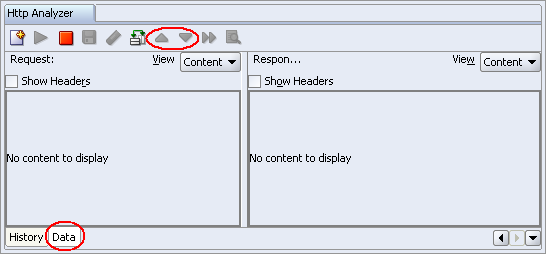
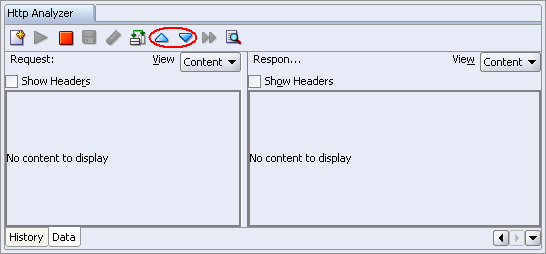
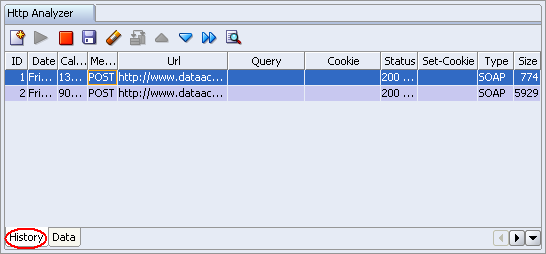
Hope this will save you some time and frustration.
-ecco
When using JDeveloper's HTTP Analyzer to capture messages exchanges, I sometime get the wrong proxy setting, forget about it, fix it and try to run, run and run without to see any message captured. In reallity, messages are captured but are not displayed when you keep the focus on the Data pane.
Remember to watch the next/previous message buttons in the toolbar. If they are blue (not disabled), you have message captured, as shown in Figure 2. Just click on the button to display one of the messages. You can also switch back to the history pane, as shown in Figure 3.
Here are the screens, with some hint highlighted with red-circle.
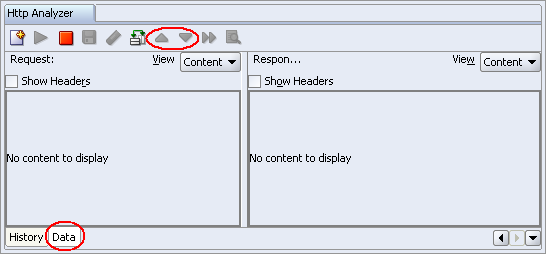
Figure 1 - HTML Analyzer with focus on the Data pane
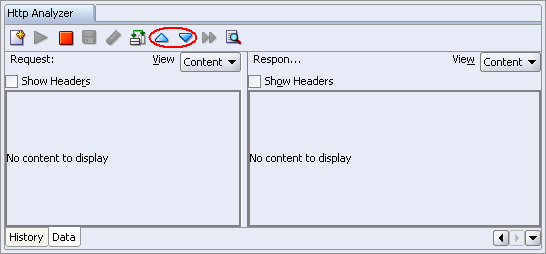
Figure 2 - Same HTML Analyzer with focus on the Data pane, after running the test
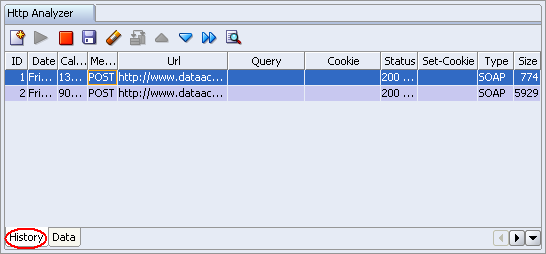
Figure 3 - HTML Analyzer with focus on the History pane
Hope this will save you some time and frustration.
-ecco
Comments